Background
Upsales is a growth platform with all the tools a B2B sales team needs. In that, there’s multiple types of sales teams using Upsales. On one side is companies selling large complex solutions like a house or luxury yachts. And on the other side is companies selling simpler products, like mobile or magazine subscriptions.
The sales process for these customers looks very different. But what’s shared between the them is the need to log if, and when, you’ve been in contact with a someone. And what you discussed.
For the sales teams relying heavily on outbound calls where this information is very important we noticed a lack of interest in adding it to Upsales.
Sales reps having the urge to get on the next call while managers urging for the benefit of saving call data. At the same time the feedback from these teams revolved mostly around Upsales being perceived as a slow and frustrating tool to work with.
Initial discovery
Our first action seemed obvious; we needed to talk to these people. The team interviewed a range of sales reps and managers on the subject of outbound sales. There was off course a spread to the feedback, but we soon discovered they all did the same thing:
Once your call is done:
- Enter the notes field
- Add a note if you reached the person or not
- If you reached he or she: what was discussed?
- What was the outcome? Did you plan a meeting or schedule a next call?
Now sadly, the most common scenario in outbound sales calls is that the person you are calling simply doesn’t answer. That’s what you’d add your actions in your notes and move on to the next call.
NR LM?
Looking at the calls we found the same abbreviations in the notes field. Across multiple customers accounts. The terms “NR LM”, “NR VM” etc appeared in most of the notes fields. On completely separate customers.
“No Reply, Left Message”
“No Reply, Voice mail”
(Along with the sales reps name and date.)
This seems like a waste of time. Something a sales power house could probably help you out with? The sales reps. response;
“I mean, I’ve always done it and yeah it takes some time but that’s what we’re told to do to document our past actions”
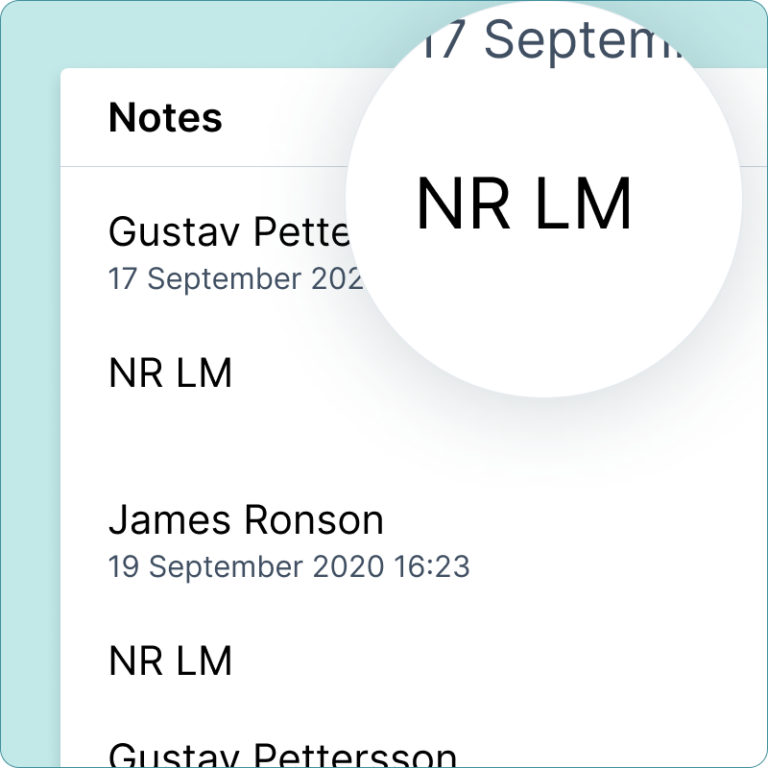
Defining the pain/gain
How big is the pain, how big is the benefit of solving it? For sales reps making one or two calls a day; minor. For the ones making a hundred a day: major.
What if we we’re to speed up this task, would everyones workflow improve? Answer was yes.
Sales reps pain
- Spending to much time editing
- No historical data entry
- No data insights
Manager pain
- No way of evaluating call performance
- No way of promoting top achievers
30
Seconds of editing
*
100
Calls
=
3 000
Seconds of editing each day (50 min)
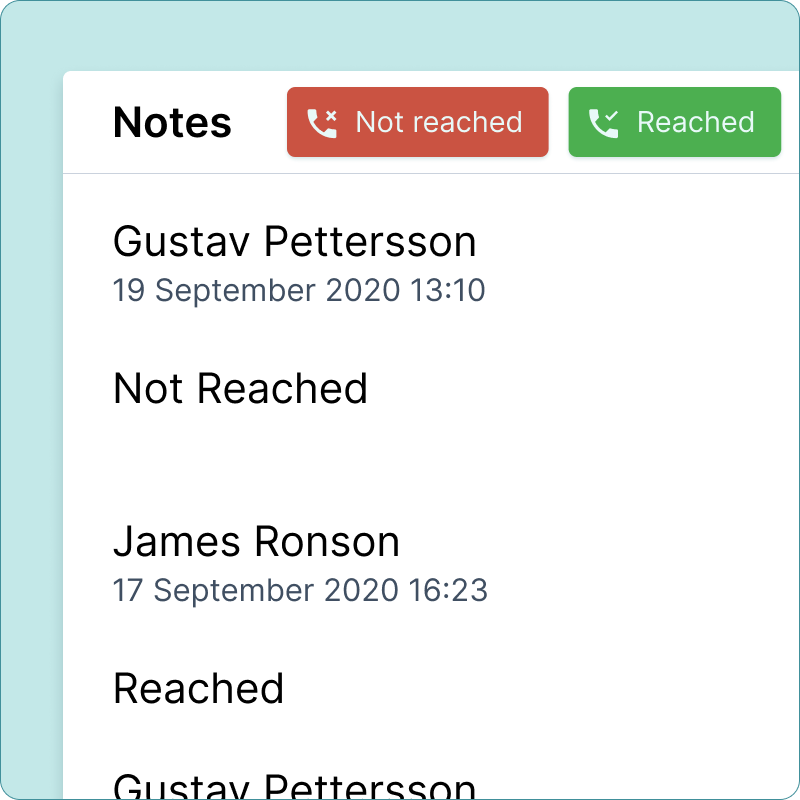
Testing the thesis
The team decided to start small with adding more metrics to track and a quicker way for the sales reps to add their outcomes to the notes field. Quite simple; two buttons, each one adding a note with the sales reps name and date along with the base outcome of Reached/Not reached.
The feature was initially released to a selected target group.
User feedback
As we guessed, the sales reps. performing a lot of calls really liked this since it saved them a few clicks and seconds. The ones doing a few calls a day; “Meh, yeah nice I guess”
Data feedback
Edit time on each phone call was shrinking and a number of calls per day slightly increased among the more active users.
From the feedback it was clear the users liked it, used it, but needed more.
Scoping a next step
The first “time-saving version” was a success though it became clear that saving time was just a portion of the gain.
The real issue was they needed to add all the information about the call in order to remember their actions when they’d either get called back by the person, or they picked up the call themselves after a few days.
What if we could log all their actions in a way that they can easily refer back to them?
Save time
If we’d add more quick actions they would save more time.
Analyse our call statistics
The fact that all this information was added into a plain text field made searching and analysing very difficult. Gaining the insights of how many times a sales rep. calls a person or how many calls end up in meetings seemed huge.
Stay informed
If Upsales would log all their actions we could show them a historical time line instead of a note field input.
Better collaboration
A lot of sales teams work together contacting their customers or prospects. Could we improve this workflow?
”When I open a call after a few days I see that I reached the person. And what we discussed.
But not what actions me or my team did afterwards
First release
From the many interviews and data insights we had gathered a good understanding about the possible outcomes of a sales call. We decided to give it another go: Saving time, enabling historical insights, enabling data analysis and improve team collaboration.
We ended up with a first public version of Upsales Call outcome where quick buttons where added along with the scenario buttons and a comment field. Below complemented by a history feed showing all actions that’s been done and who done them.
Data insights
After release we saw a decrease of text being added to the notes field and the time spent editing phone calls slowly decreased.
User feedback
As a new way of working is introduced adoption is always tricky. The initial conversion was slow but gradually users adopted to the new UI and left their old trusty notes field.
Project Outcome
An iterative success
Even if it’s not the most visually appealing or advanced, it’s one of my favourites. Thanks to our iterative approach we learned a lot along the way. This feature is now a core component in the outbound features of Upsales helping thousands of sales reps each day.
Future thoughts
So, a user still has to click buttons to log these actions. Thinking ahead, a machine could interpret what happened in the phone call and perform the actions for the user.